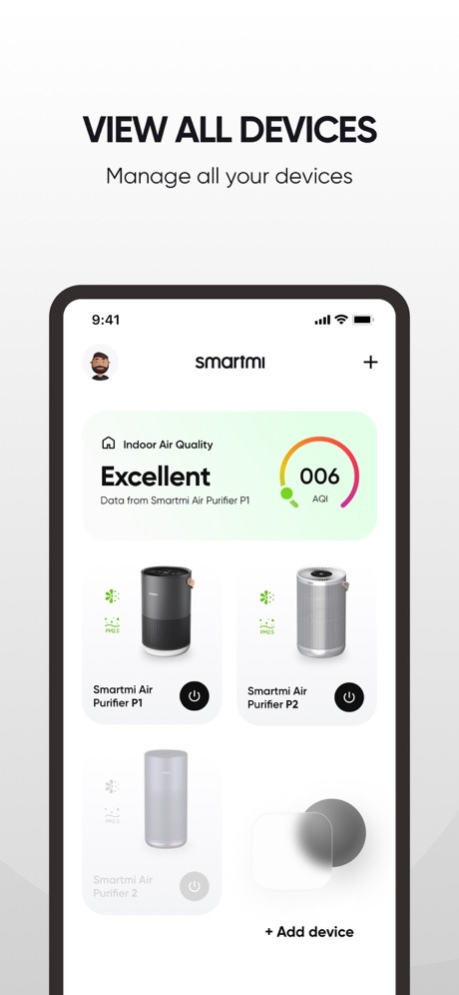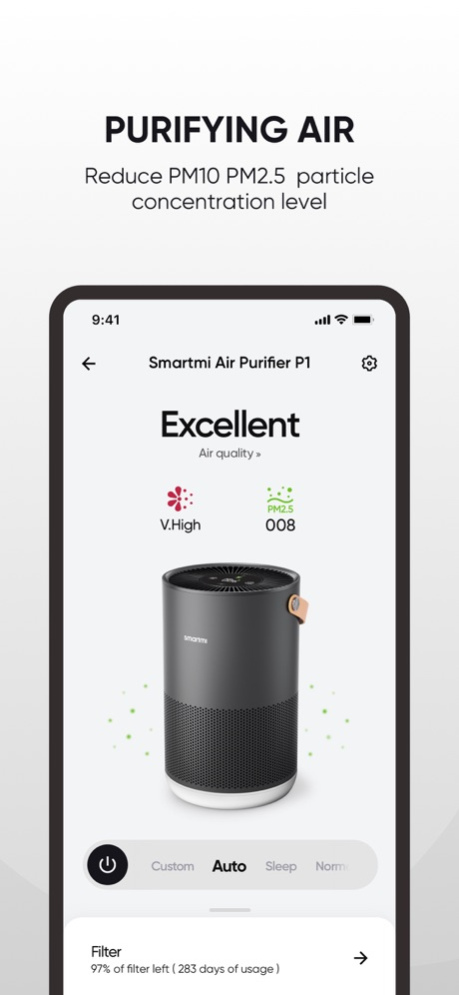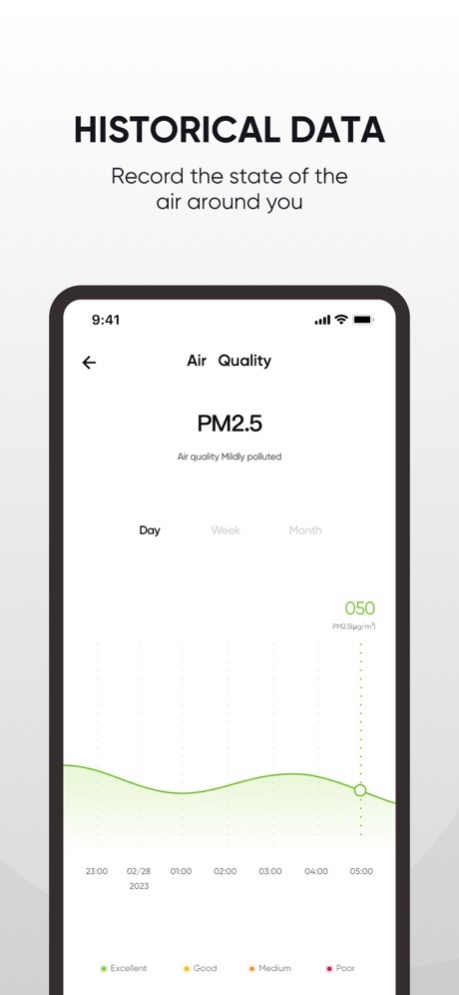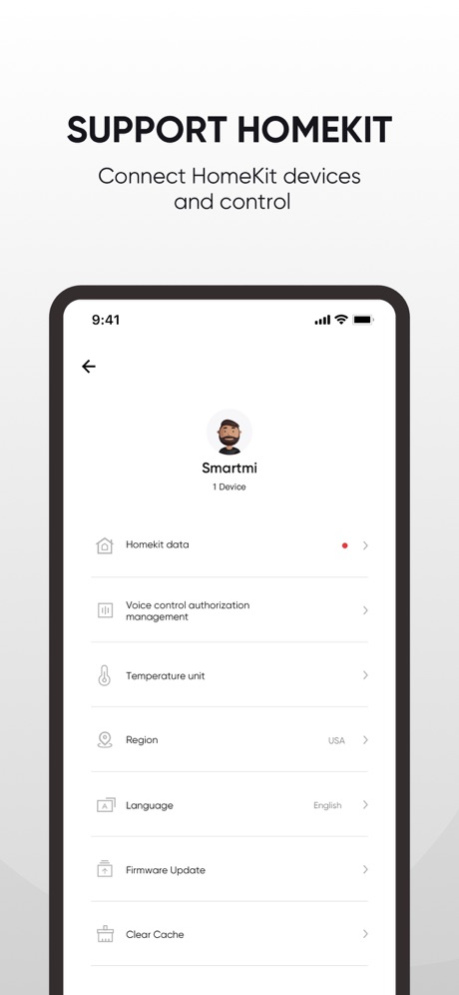Smartmi Link 3.0.1
Continue to app
Free Version
Publisher Description
After connecting the Smartmi devices to the Internet, you will be able to:
• Check indoor air quality in real time
• Explore historical air quality data to understand how your indoor environment is changing
• Remotely control fan speeds, modes, timers and other device settings
• Receive software updates and access product guides
• Report problems encountered in use, and participate in Smartmi product development and upgrading
• Visit the Smartmi official website to get the latest product and company updates
Please note that devices require a 2.4 GHz Wi-Fi connection.
Smartmi is a technology- and innovation-based research and development company specializing in appliances for modern living. We design and manufacture home appliances that transform your home. We offer a wide range of cool products; you’re welcome to reach out to us on Facebook (https://www.facebook.com/SmartmiTechnology) or https://www.smartmiglobal.com/ to chat or share your Smartmi stories.
Mar 17, 2023
Version 3.0.1
1. Update the app's privacy policy and user agreement page, and support switching language versions
2. Modify the display effect of some pages in dark mode
About Smartmi Link
Smartmi Link is a free app for iOS published in the Food & Drink list of apps, part of Home & Hobby.
The company that develops Smartmi Link is 北京智米科技有限公司. The latest version released by its developer is 3.0.1.
To install Smartmi Link on your iOS device, just click the green Continue To App button above to start the installation process. The app is listed on our website since 2023-03-17 and was downloaded 1 times. We have already checked if the download link is safe, however for your own protection we recommend that you scan the downloaded app with your antivirus. Your antivirus may detect the Smartmi Link as malware if the download link is broken.
How to install Smartmi Link on your iOS device:
- Click on the Continue To App button on our website. This will redirect you to the App Store.
- Once the Smartmi Link is shown in the iTunes listing of your iOS device, you can start its download and installation. Tap on the GET button to the right of the app to start downloading it.
- If you are not logged-in the iOS appstore app, you'll be prompted for your your Apple ID and/or password.
- After Smartmi Link is downloaded, you'll see an INSTALL button to the right. Tap on it to start the actual installation of the iOS app.
- Once installation is finished you can tap on the OPEN button to start it. Its icon will also be added to your device home screen.